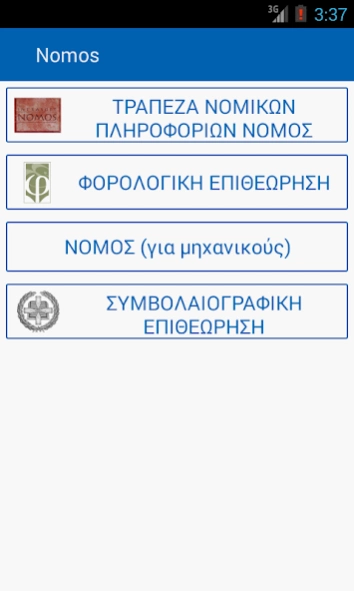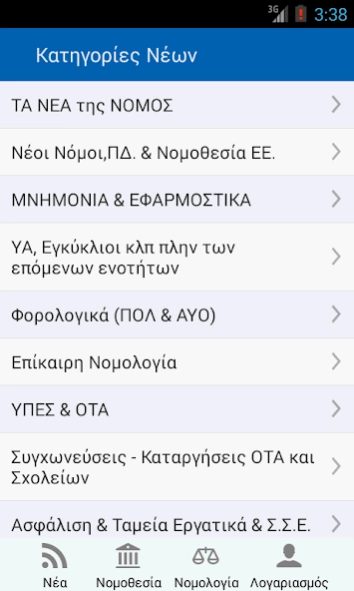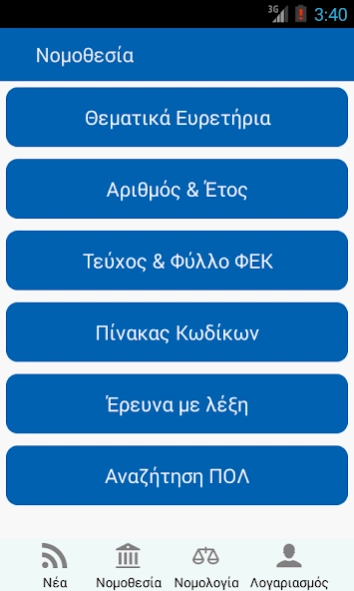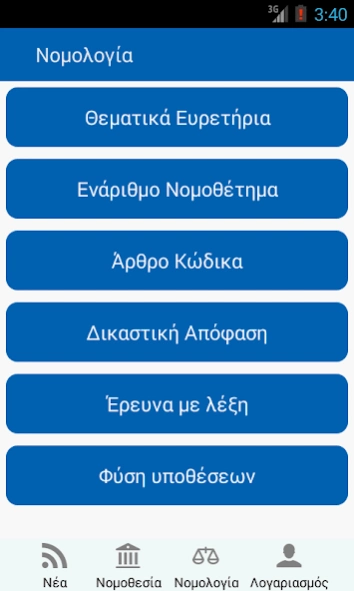Nomos 1.1.11
Continue to app
Free Version
Publisher Description
Nomos - The implementation of the Bank NOMOS Legal Information for Android environment
The implementation of NOMOS for Android environment as offers the following useful features:
News of NOMOS
Legislation
- Theme Indexes
- Greek legislation By Number & Year (Or Total Year Law)
- Under Greek legislation Documents & Sheet Gazette
- Table of Codes, Constitution & other institutional instruments
- Search By Keyword
- Search POL
- When authorized Issued and apply legislation
- Links to Jurisprudence and columnist
- Article predecessor forms
- In each survey possible specialization and search another article
Jurisprudence
- Theme Indexes
- Research Based Article Enarithmou instruments (number of laws, Year, Article)
- Research Based Article Code
- Judicial Decision Greek & Justice (and any mentions Her Younger) & Gnom.NSK By Number & Year
- Search By Keyword
- Search By Keyword depending on the nature of the cases - various (civil, criminal, administrative, EU)
- In each survey possible specialization
Data Loss
- Per month
- Per year
- Last 100 days
The application requires a subscription to the LAW, and the subscriber can enter the application with the username & password using the NOMOS. For information on the application and the registration in the NOMOS call at 2106672301, 2106672302 & 2106672315.
About Nomos
Nomos is a free app for Android published in the Office Suites & Tools list of apps, part of Business.
The company that develops Nomos is Intrasoft International. The latest version released by its developer is 1.1.11.
To install Nomos on your Android device, just click the green Continue To App button above to start the installation process. The app is listed on our website since 2018-05-31 and was downloaded 2 times. We have already checked if the download link is safe, however for your own protection we recommend that you scan the downloaded app with your antivirus. Your antivirus may detect the Nomos as malware as malware if the download link to com.intrasoftnet.lawdb is broken.
How to install Nomos on your Android device:
- Click on the Continue To App button on our website. This will redirect you to Google Play.
- Once the Nomos is shown in the Google Play listing of your Android device, you can start its download and installation. Tap on the Install button located below the search bar and to the right of the app icon.
- A pop-up window with the permissions required by Nomos will be shown. Click on Accept to continue the process.
- Nomos will be downloaded onto your device, displaying a progress. Once the download completes, the installation will start and you'll get a notification after the installation is finished.